Introduction
The basic technology that makes it possible to transmit emails over the Internet is called the Simple Mail Transfer Protocol . Every time you hit “send,” SMTP works in the background to ensure your message travels securely and reaches the right inbox. For businesses and marketers, understanding how SMTP works is not just technical knowledge—it’s a competitive advantage. Emails are one of the most effective channels for communication, but without proper SMTP setup, messages can bounce, land in spam, or fail to deliver, hurting both customer trust and campaign performance. By mastering SMTP, companies can improve deliverability, maintain sender reputation, and maximize ROI from email marketing. In this blog, we’ll explain what SMTP is, how it works step by step, why it matters for marketers, and best practices to ensure reliable and secure email delivery.
Key Takeaways
- SMTP is the backbone of email delivery—ensuring your messages travel securely and reach inboxes.
- How SMTP Works: From submission to inbox, each step involves authentication, routing, and verification.
- SMTP is critical for marketers—impacting inbox placement, engagement, and ROI.
- Key Settings to Know: Server address, ports (25/465/587), encryption (TLS/SSL), and authentication.
- Common Issues: Bounces, blocklist, misconfigured ports, and authentication errors can harm deliverability.
- Best Practices: Warm-up IPs, use dedicated IPs for bulk campaigns, enable SPF/DKIM/DMARC, and monitor reputation.
Table of Contents
- Introduction
- What is SMTP?
- How Does SMTP Work?
- SMTP vs Other Email Protocols (IMAP, POP3)
- Why SMTP Matters in Email Marketing
- Key SMTP Server Settings You Should Know
- Common Issues and How to Fix Them
- Best Practices for SMTP in Email Marketing
- Choosing the Right SMTP Service Provider
- Conclusion
What is SMTP?
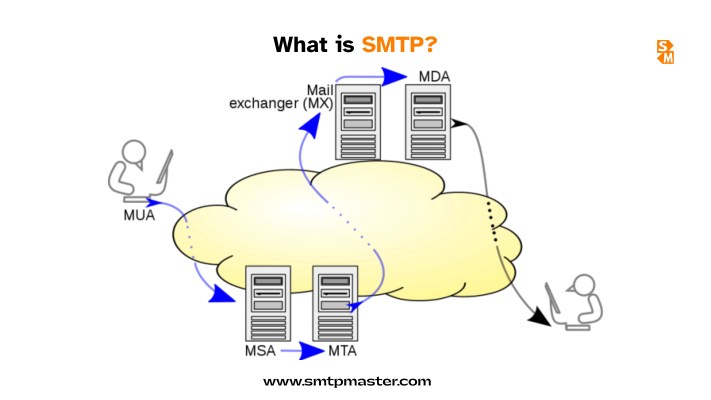
SMTP, or Simple Mail Transfer Protocol, is the core standard used to send emails from one server to another over the internet. Introduced in the early 1980s, SMTP became the foundation of digital communication, ensuring that messages could travel quickly and reliably between different systems worldwide. Over the decades, it has evolved with added layers of security and authentication to keep pace with modern email needs.
For email marketers, understanding SMTP is essential. It’s not just a technical protocol—it directly influences whether your campaigns land in the inbox or get lost in spam folders. Knowing how SMTP functions, the role of servers, and how to configure it properly can make the difference between a successful email strategy and wasted efforts.
How Does SMTP Work?
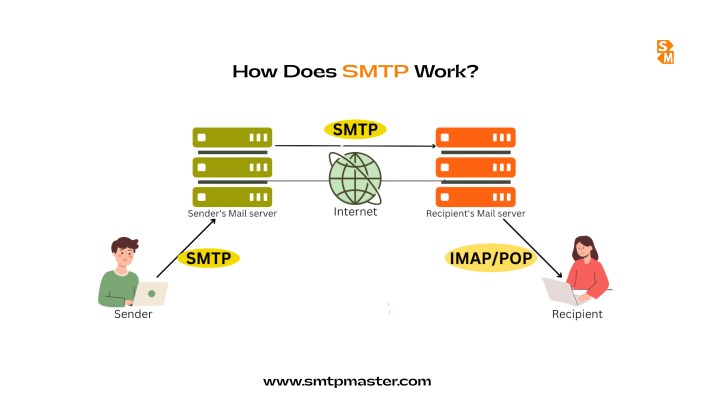
SMTP works like a digital postman, ensuring that your emails are sent, routed, and delivered correctly. The process happens in a few clear steps:
- Mail Submission from Client – When you hit “send” in your email client or marketing platform, the message is submitted to an SMTP server along with details like sender, recipient, subject, and content.
- Communication Between Servers – The sending SMTP server connects with the recipient’s mail server using standardized commands. It verifies domain information and negotiates the transfer of the email.
- Recipient Server Verification – The receiving server checks whether the sender is authenticated and whether the email passes filters like SPF, DKIM, and spam checks.
- Delivery to Inbox – If everything checks out, the recipient’s mail server receives the email and places it in the inbox. If not, it may be rejected or flagged as spam.
SMTP vs Other Email Protocols (IMAP, POP3)
SMTP is specifically designed for sending emails, while other protocols like IMAP and POP3 handle the receiving and managing of emails. Understanding this difference is crucial for anyone working with email systems or marketing campaigns. SMTP ensures your message leaves your outbox and reaches the recipient’s server. On the other hand, IMAP and POP3 allow recipients to access, download, and organize those messages.
- SMTP (Simple Mail Transfer Protocol): Utilized to transmit emails from clients to servers.
- IMAP (Internet Message Access Protocol): Keeps emails stored on the server, allowing synchronization across multiple devices.
- POP3 (Post Office Protocol v3): Downloads emails from the server to a single device, often deleting the server copy.
Quick Comparison Table
Protocol |
Primary Use |
Key Feature |
Best For |
| SMTP | Sending emails | Transfers messages from sender to server/recipient | Businesses & marketers sending campaigns |
| IMAP | Receiving emails | Syncs across multiple devices | Users who access email on phone, PC, webmail |
| POP3 | Receiving emails | Downloads to one device | Users who want offline storage |
Why SMTP Matters in Email Marketing
SMTP is the backbone of effective email marketing, serving as more than just a technical protocol for businesses and marketers.
- Ensures Reliable Delivery of Bulk Emails – Whether you’re sending newsletters or promotional campaigns, a properly configured SMTP server ensures that thousands of emails are delivered quickly and efficiently without getting blocked.
- Helps Avoid Spam Folders – With correct authentication (SPF, DKIM, DMARC) and reputation management, SMTP significantly reduces the chances of your emails landing in spam. This means higher open rates and better ROI.
- Supports Personalization and Automation – Most email marketing tools rely on SMTP to deliver personalized, automated sequences at scale, helping brands engage customers with the right message at the right time.
- Critical for Transactional Emails – Order confirmations, shipping updates, and password resets must reach inboxes instantly. SMTP guarantees these time-sensitive messages are delivered securely and without delay.
In short, mastering SMTP setup and best practices ensures better inbox placement, improved engagement, and stronger customer trust—all vital for email marketing success.
Key SMTP Server Settings You Should Know
It’s critical to comprehend the fundamental SMTP settings in order to configure email correctly. These details ensure secure and successful message delivery:
- SMTP Server Address – This is the hostname or IP address of the server that sends outgoing emails. Each email provider (like Gmail, Outlook, or custom domains) has its own SMTP address.
- Ports (25, 465, 587) – Ports define the communication channel:
- ISPs usually block port 25, which has been used historically, to prevent spam.
- SMTP via SSL (safe but outdated) uses port 465.
- The current standard for TLS-encrypted email transmission is port 587.
- Encryption (SSL/TLS) – Encryption protocols protect your messages during transfer, ensuring data isn’t intercepted. TLS is the preferred, up-to-date option.
- Authentication (Username & Password) – SMTP requires login credentials to verify the sender, prevent misuse, and maintain sender reputation.
Configuring these settings correctly is essential for both deliverability and security, especially when handling bulk or transactional emails.
Common Issues and How to Fix Them
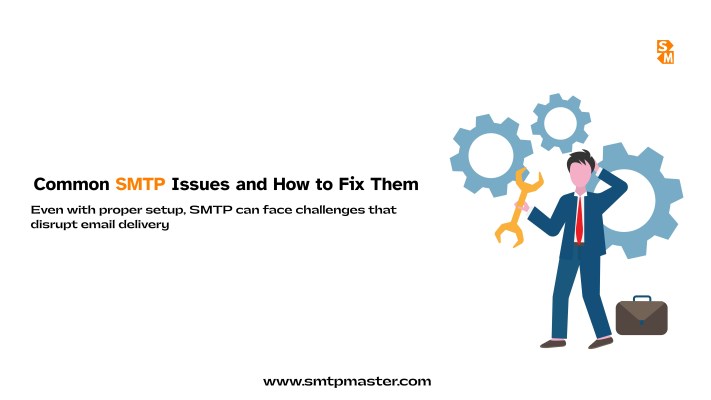
Email delivery may be hampered by SMTP issues, even with the right configuration. Here are the most common issues and how to solve them:
- Emails Bouncing or Not Delivered – Bounces may occur due to invalid addresses, full inboxes, or server rejections. Regularly clean your email list and verify DNS records (SPF, DKIM, DMARC) to improve deliverability.
- Authentication Errors – If your SMTP username or password is incorrect, or if SMTP authentication is disabled, emails will fail to send. Double-check login credentials and enable “SMTP AUTH” in your mail client.
- Blocklist Problems – If your IP or domain is blocklisted, emails may be blocked. Monitor reputation, warm up new IPs gradually, and request delisting from blocklist databases.
- Misconfigured Ports – Using the wrong port can cause connection failures. When using TLS, always use port 587 for dependable and secure transmission.
Best Practices for SMTP in Email Marketing
To maximize inbox placement and maintain a strong sender reputation, businesses must follow proven SMTP best practices:
- Warm Up Your SMTP Server/IP – Don’t start by blasting thousands of emails on a new IP. Gradually increase sending volume to build a positive reputation with ISPs and mailbox providers.
- Use Dedicated IPs for Bulk Campaigns – Shared IPs can hurt deliverability if others misuse them. For high-volume senders, a dedicated IP ensures full control over reputation and better consistency.
- Enable SPF, DKIM, and DMARC – These authentication methods verify the legitimacy of your emails. They protect your domain from spoofing and boost trust with Gmail, Outlook, and other providers.
- Monitor Bounce Rates and Sender Reputation – High bounce rates damage your credibility. Regularly clean email lists, segment campaigns, and track reputation with tools like Postmaster or SenderScore.
- Regularly Check Blocklist Status – ISPs and spam filters may block IPs/domains flagged for abuse. Routinely check major blocklist and request removal if listed.
By following these best practices, marketers can achieve higher deliverability, improved engagement, and long-term trust with their audience.
Choosing the Right SMTP Service Provider
For dependable email delivery and business expansion, choosing the correct SMTP service provider is essential. Key factors to consider include scalability to handle increasing volumes, strong deliverability with authentication tools, responsive 24/7 support, and pricing that balances cost with features. Popular providers include SMTPMaster (affordable with excellent inbox placement), SendGrid (trusted for marketing and transactional emails), Amazon SES (cost-effective for developers and high-volume senders), and Mailgun (API-driven and developer-friendly). Many businesses prefer managed SMTP providers because they simplify setup, strengthen security, ensure compliance, and let marketers focus on strategy instead of technical maintenance.
Conclusion
SMTP is the backbone of email communication and vital for marketers beyond just a technical protocol. It ensures bulk campaigns and transactional emails reach inboxes, driving engagement and customer trust. By understanding SMTP, its differences from IMAP/POP3, and troubleshooting issues, businesses can protect sender reputation and boost ROI. Best practices—like IP warm-up, SPF/DKIM/DMARC, and blocklist monitoring—further enhance performance. Choosing the right provider, whether SMTPMaster, SendGrid, Amazon SES, or Mailgun, enables secure, scalable, and reliable email delivery. In short, mastering SMTP is essential for impactful email marketing.
FAQs
Q. How does SMTP help in deliverability?
By authenticating senders and using proper configurations, SMTP ensures emails land in the inbox instead of spam.
Q. Which SMTP port should I use?
Port 587 with TLS encryption is the modern, reliable standard for secure email transmission.
Q. Why do marketers need SMTP?
SMTP ensures the efficient and reliable delivery of bulk, automated, and transactional emails, enhancing engagement and maximizing ROI.
Q. What’s the difference between SMTP and IMAP/POP3?
SMTP handles sending emails, while IMAP and POP3 manage receiving and organizing them on devices.
Oh! Still not using our email marketing service? Try Now!
Our Plans:-Yearly Email Marketing Plans and Monthly Email Marketing Plans.


