Introduction
Email marketing automation has transformed how businesses connect with their audience, making campaigns more efficient and impactful. At the heart of this process lies the concept of loops for email marketing automation, which ensure messages are sent continuously based on subscriber behavior and predefined rules. Instead of handling repetitive tasks manually, loops create streamlined workflows that respond to customer actions in real time—whether it’s sending a welcome series, recovering an abandoned cart, or re-engaging inactive users. By integrating loops into automation, marketers can save time, maintain consistency, and drive better engagement. In this blog, we’ll explore what loops are, why they matter, real-world use cases, and best practices for implementation.
Key Takeaways
- Loops automate repetitive email tasks, ensuring workflows run smoothly.
- They are highly effective for onboarding, cart recovery, nurturing leads, re-engagement, and feedback collection.
- Marketers benefit from improved consistency, higher engagement, lower costs, personalization, and easy scalability.
- Successful loops require clear objectives, audience segmentation, balanced frequency, and continuous testing.
- Common mistakes include sending too many emails, lack of personalization, and not setting exit rules.
- When implemented well, loops boost efficiency, strengthen customer relationships, and maximize ROI.
Table of Contents
- Introduction
- Understanding Loops in Automation Workflows
- The Role of Loops in Smarter Campaigns
- Practical Scenarios Where Loops Shine
- Advantages of Using Loops for Marketers
- Designing Effective Loops for Automation
- Common Pitfalls in Loop-Based Automation
- Conclusion
Understanding Loops in Automation Workflows
In email marketing automation, loops are recurring instructions that keep a workflow running until a specific condition is met. Instead of sending one-off campaigns, loops allow marketers to design ongoing, behavior-driven sequences. For example, a loop might check whether a subscriber has opened an email, clicked a link, or made a purchase. If the condition isn’t met, the system automatically sends the next message or reminder until the goal is achieved. This continuous cycle ensures no lead is left unattended, making loops a powerful tool for nurturing prospects and guiding them smoothly through the customer journey.
The Role of Loops in Smarter Campaigns
Loops play a crucial role in making email campaigns smarter and more effective. By automating repetitive tasks, they ensure uninterrupted communication with subscribers without requiring manual effort from marketers. This means every lead or customer continues to receive relevant messages at the right time, keeping them engaged throughout their journey. Timely follow-ups—whether it’s a gentle reminder, a promotional offer, or an onboarding step—strengthen customer relationships and build trust. For businesses, loops also provide scalability, allowing campaigns to reach thousands of people simultaneously while saving significant time and resources. In short, loops transform campaigns into continuous, personalized experiences that drive stronger engagement and better results.
Practical Scenarios Where Loops Shine
Loops can be applied in many areas of email marketing to create seamless, automated experiences. Some of the most impactful scenarios include:
- Onboarding Sequences: New subscribers automatically receive a series of welcome emails that introduce your brand, showcase key offerings, and guide them toward their first action.
- Cart Abandonment: For e-commerce, loops send repeated reminders when customers leave items behind, often paired with incentives like discounts or free shipping.
- Lead Nurturing: Prospects receive a steady flow of educational content, product updates, or case studies until they’re ready to convert.
- Re-Engagement Campaigns: Loops revive inactive users with win-back offers, reminders, or special content to rebuild interest.
- Surveys & Feedback: Follow-ups continue until recipients share their opinion, helping businesses gather valuable insights.
By using loops in these scenarios, marketers create consistent, targeted communication that maximizes engagement and conversions.
Advantages of Using Loops for Marketers
Incorporating loops into email automation brings a range of benefits that directly improve campaign performance and efficiency:
- Consistency: Loops ensure every subscriber receives the same structured communication flow. This uniformity strengthens brand identity and prevents missed touchpoints.
- Engagement: Automated follow-ups keep prospects connected until they respond—whether that’s opening an email, clicking a link, or completing a purchase.
- Cost Efficiency: By reducing repetitive manual work, loops save time and resources, while improving ROI by keeping leads active without extra staff effort.
- Personal Touch: Loops adapt content based on behavior (e.g., sending discounts to cart abandoners or tutorials to new users), making emails more relevant and impactful.
- Scalability: Businesses can handle thousands of subscribers effortlessly, running multiple campaigns in parallel without sacrificing quality.
Overall, loops provide the structure and intelligence marketers need to deliver consistent, personalized, and profitable email campaigns.
Designing Effective Loops for Automation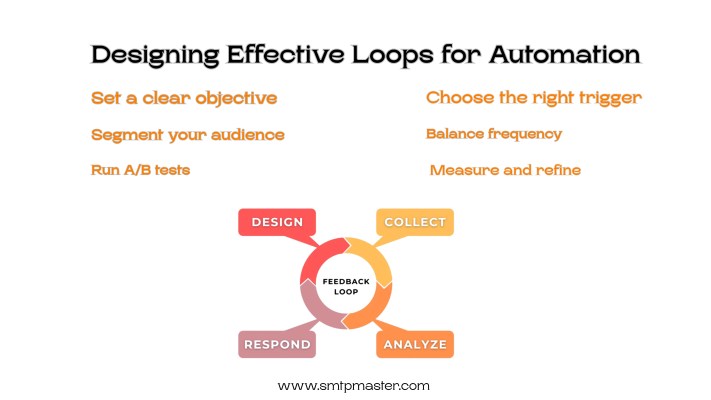
Well-structured loops don’t happen by accident—they need thoughtful planning. Here’s how to design them effectively:
- Set a clear objective: Define the purpose of each loop (welcome series, cart recovery, re-engagement, etc.). A clear goal keeps the workflow focused.
- Segment your audience: Group subscribers by interests, behavior, or stage in the funnel. This ensures messages feel relevant and personal.
- Choose the right trigger: Decide what action starts the loop—such as a sign-up, click, purchase, or period of inactivity.
- Balance frequency: Avoid overwhelming users. Sending too often can cause unsubscribes, while too few messages may reduce impact.
- Run A/B tests: Experiment with timing, subject lines, and content to see what drives better engagement.
- Measure and refine: Track open rates, CTRs, and conversions to adjust loops for maximum effectiveness.
Common Pitfalls es, while too few messages may in Loop-Based Automation
While loops can be powerful, poor execution can backfire. A common mistake is overloading subscribers with too many emails, which often leads to frustration and unsubscribes. Another issue is lack of personalization—generic messages fail to capture attention. Many marketers also forget to set exit rules, causing subscribers to stay stuck in loops unnecessarily. Finally, running loops without testing or monitoring can result in ineffective campaigns. Avoiding these pitfalls ensures your automation stays engaging and user-friendly.
Conclusion
Loops are more than just repetitive instructions—they’re the backbone of effective email marketing automation. By creating continuous, rule-based workflows, they ensure that no subscriber is overlooked, every lead is nurtured, and customers stay engaged throughout their journey. From onboarding to re-engagement, loops simplify complex processes, save valuable time, and deliver measurable results. When designed thoughtfully—using clear objectives, proper segmentation, and testing—they not only improve efficiency but also strengthen customer relationships. In today’s competitive digital space, leveraging loops can turn ordinary campaigns into consistent, personalized, and conversion-driven experiences.
FAQ
Yes, well-designed loops reduce manual effort, improve targeting, and lead to higher conversions.
Loops are recurring instructions in workflows that send automated messages until a specific condition is met.
They ensure consistent communication, save time, and boost engagement by responding to subscriber behavior automatically.
Loops work well for onboarding, cart recovery, lead nurturing, re-engagement, and survey follow-ups.
Oh! Still not using our email marketing service? Try Now!
Our Plans:-Yearly Email Marketing Plans and Monthly Email Marketing Plans.
FAQ:- (Click Here)
Contact our client care for additional Help


